iOS 16: How to change stolen passwords
Nowadays, the problem of stealing passwords from services, websites and applications is urgent. To solve this problem, let’s break down a step-by-step guide for Apple products with iOS 16. In case your passwords are stolen or weak, it is recommended to change them to keep your personal data safe.
How to view stolen passwords on iPhone with iOS 16
- Open the settings;
- Find “Passwords”;
- Click “Safety Guidelines”.
If there are any stolen passwords, iPhone will tell you which passwords should be changed. A warning will tell you why you should change your password. For example, if you reuse a password for multiple accounts, Apple suggests changing it to something unique. Additionally, the notification will let you know if the password has been leaked. A warning like this means you should change it as soon as possible.
How to change a stolen passcode on an iPhone with iOS 16
- Open the settings;
- Find “Passwords”;
- Click “Safety Guidelines”;
- Tap the suggested recommendation;
- Click Change Password.
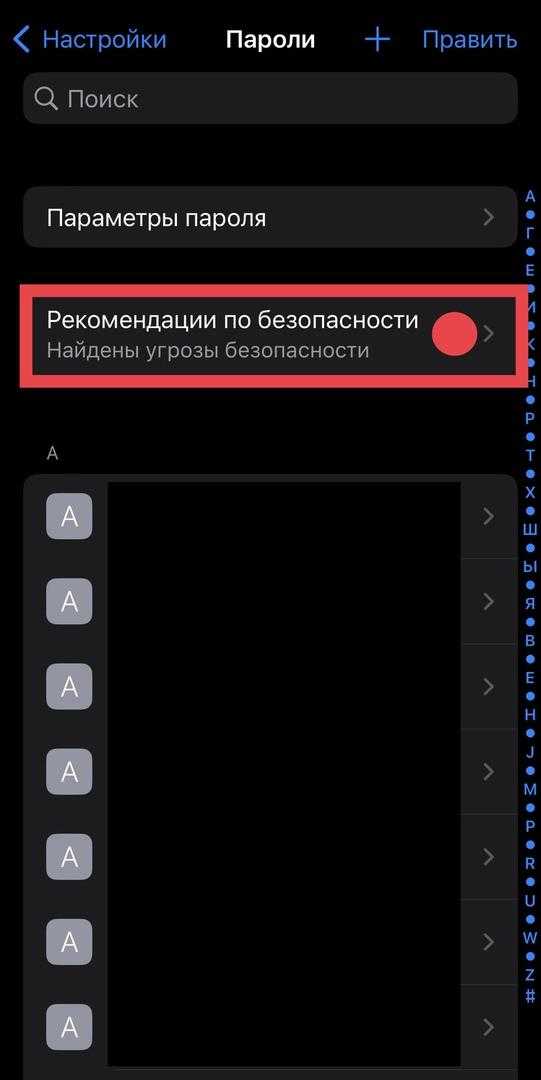
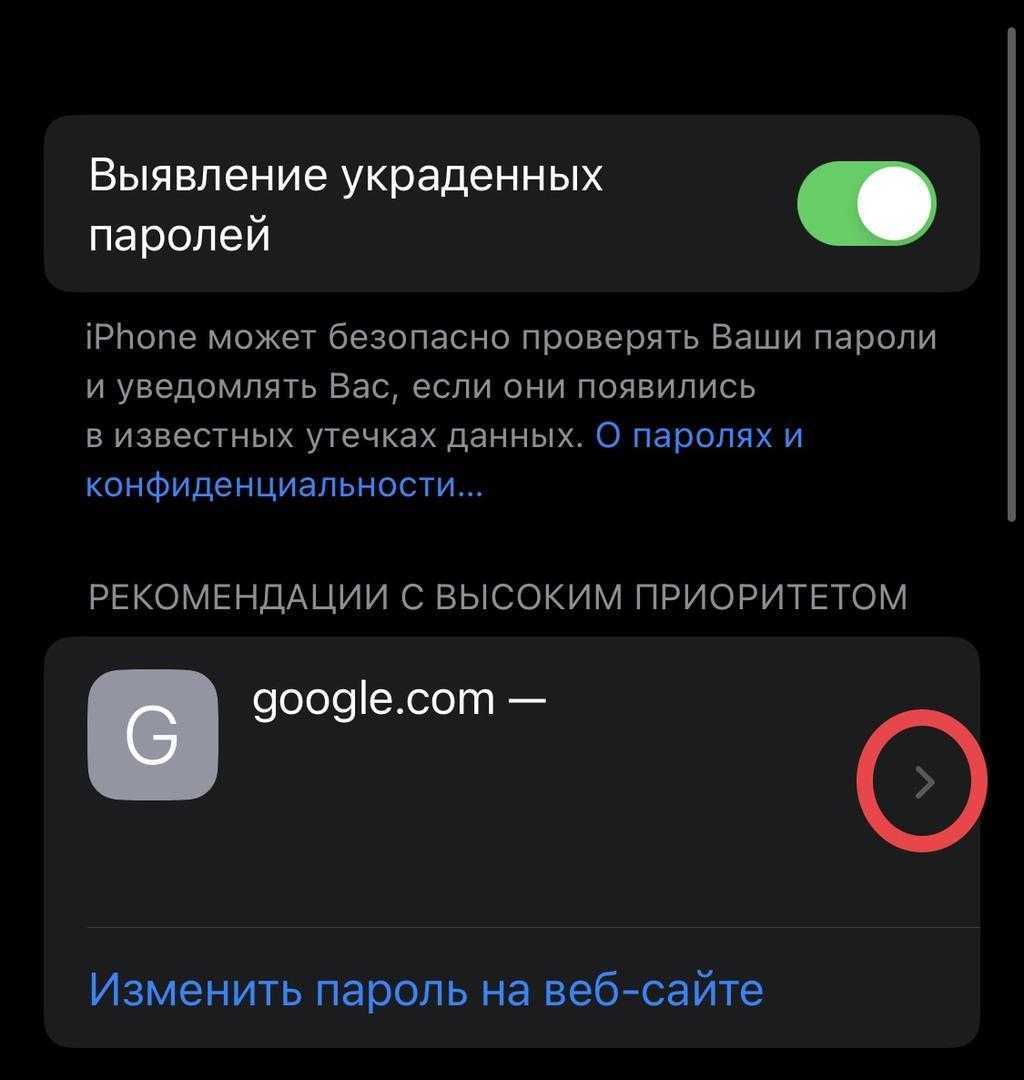
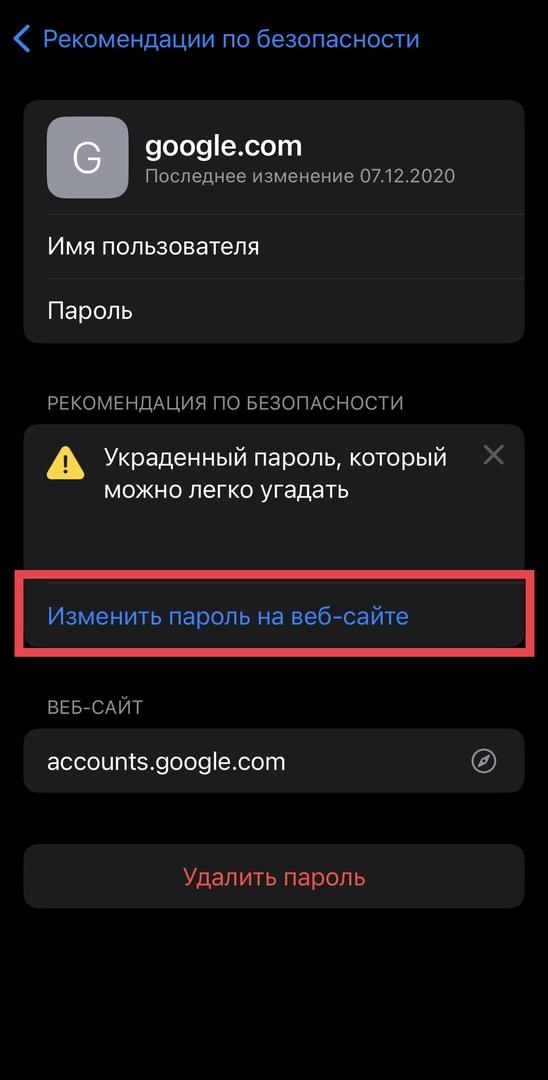
Sometimes you will be able to change your password right in this section. However, most often you will have to change it by going to the required website. In this case, the “Change password on the website” button will be available.
